Setup instructions
-------------------------------------------------------------------------- Note: you can jump right to a step-by-step guide to installing FORWARD for Windows or step-by-step guide to installing FORWARD for Mac/Linux although the information is also repeated below. ---------------------------------------------------------------------------------- You can download the latest version of FORWARD codes at web directory containing three tar files: forward_[date].tar has the programs forwarddocs_[date].tar has the documentation and examples forwarddb_[date].tar has the spectrography (Chianti) databases WARNING THIS IS BIG!! You do an update by completely deleting old versions and expanding new tars. Note that forwarddocs_[date].tar and forwarddb_[date].tar won't be updated as often. You can tell by [date] if you need to update them. ---------------------------------------------------------------------------------- The forward code uses Solar Soft IDL Solar soft tree installation instructions THIS IS IMPORTANT!!!! Make sure to get the following Solar Soft packages installed (see web page above). For updates, you should be able to do from command line - e.g. ssw_upgrade,/spawn,/chianti,/xrt,/eit,/trace,/secchi,/aia,/pfss,/swap,/lasco,/loud,/passive_ftp See Solar soft tree upgrade instructions. NOTE: especially if you are running windows, you may need to first install Perl Also be sure packages are included in your solarsoft preferences if you have set them (e.g., in your .cshrc): setenv SSW_INSTR "chianti xrt eit trace secchi aia pfss swap lasco" FOR WINDOWS you may need to add this to your Startup file (for example at ssw/site/setup/sswidl.bat): set SSW_INSTR=binaries chianti eis xrt eit trace secchi aia mdi pfss nrl cds swap lasco BEFORE YOU START FORWARD YOU SHOULD TEST TO SEE IF HAVE THE NECESSARY PACKAGES PROPERLY LINKED ---------------------------------------------------------------------------------- The CoMP-type coronal polarimetry forward modeling use Fortran routines requiring a Fortran compiler. Help with FORTRAN installation ---------------------------------------------------------------------------------- Once you have unpacked the code, define a logical, FORWARD, pointing to the directory, and be sure FORWARD is in your IDL path. Mac/Linux (THIS ASSUMES YOU ARE RUNNING E.G. TCSH not BASH - on a Mac this can be changed in Terminal Preferences Settings Shell Run Command type tcsh) In your .cshrc, add: setenv FORWARD ~myusername/whereveritis/FORWARD/ setenv FORWARD_DOCS ~myusername/whereveritis/FORWARD_DOCS/ setenv FORWARD_DB ~myusername/whereveritis/FORWARD_DB/ setenv FORWARD_WORKING_DIR ~myusername/whereveritis/FORWARD_WORKING_DIR/ setenv IDL_PATH +${IDL_DIR}/lib:\+$FORWARD/:\+$FORWARD_DOCS/:\+$FORWARD_DB/:\+$FORWARD_WORKING_DIR/ If you don't have IDL_DIR set (check by typing printenv IDL_DIR) you can set in your .cshrc by setenv IDL_DIR directory_where_idl_lives The default working_dir where outputs are saved will be the directory for_widget or for_drive is called from, but it can also be set explicitly as an environmental variable, e.g. setenv FORWARD_WORKING_DIR ~myusername/whereveritis/WORKING (another choice might be to set it to /tmp) Windows In c:\ssw_idl\ssw\site\setup\setup.ssw_paths (or whereever this file sits on your system), add: setenv FORWARD c:\ssw_idl\ssw\FORWARD\ (editing to make the correct path pointing to the FORWARD* directories) setenv FORWARD_DOCS c:\ssw_idl\ssw\FORWARD_DOCS\ setenv FORWARD_DB c:\ssw_idl\ssw\FORWARD_DB\ setenv FORWARD_WORKING_DIR [whereever you want to put it]\FORWARD_WORKING_DIR\ setenv IDL_PATH +${IDL_DIR}/lib:\+$FORWARD/:\+$FORWARD_DB/:\+$FORWARD_DOCS/:\+$FORWARD_WORKING_DIR/ IF YOU DO NOT HAVE A SETUP.SSW_PATHS - you can download them here and then add the lines above. Also in the idlde preferences add to Window/Preferences/IDL/Paths (add FORWARD, also FORWARD_DOCS, FORWARD_DB, FORWARD_WORKING_DIR - with the path appropriate to your computer):
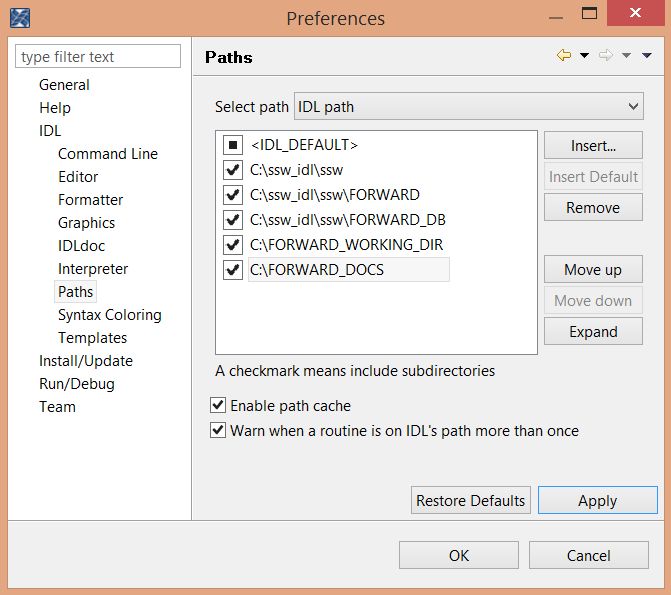
FINALLY - some additional software may be needed for WINDOWS, such as command line unzip. This affects ability to interface with the PSIMAS cubes. ALSO - we have found that with WINDOWS you may need to copy files "cfitsio.dll" and "cfitsio.lib" into directory "ssw/vobs/ontology/binaries/Win32_86_64" if they are not already there -- you copy them from the directory "ssw/vobs/ontology/binaries/Win32_86". Unforunately, if you do this and later upgrade SSW you may have to do this copying again. We hope that SolarSoft central will fix this problem in future so it becomes unnecessary. Also here are the old Windows old step-by-step guide.